Reference
Communications Policy
Purpose
The purpose of this SOP is to establish a clear understanding within Rescue Squad One (RS1) of the following topics:
- Our Rescue Squad One Values
- The PvP Policy
- Organizational Security
- Operational Guidelines
- Discord Server Housekeeping
- Rescue Ethics & Guidelines
RS1 Motto and Values
The RS1 Motto:
- "Your life, our mission"
RS1 Values:
- Rescue | Lead | Unite
- Rescue those in need
- Lead your team to greatness
- Unite the community to help others
PvP Policy
As a ranked member of RS1, no PvP is allowed except for the following:
- PVP around existing, in-game, missions or game features is allowed so long as no engagements take place with the intent to cause grief. PVP Bounty Hunting is allowed. (See numbers 5 and 6 for exceptions.)
- PVP pirate activities, "beacon baiting," "pad-ramming," or other similar activities are not tolerated.
- Certain events, such as Jumptown, allow exceptions to the PVP policy, but will be made clear by members of command before the rules are waived.
- PVP against known RS1 members, even if they have a bounty, is strictly prohibited. (Exception: self-defense)
- If an RS1 member is escorting a citizen with a bounty, it is not permissible to pursue or attack that bounty. (Exception: self-defense)
Organizational Security
- Utilize Condition Codes to understand the current security stance and the Encrypted Communications SOP for code-word use.
- During antagonization, stream-snipes or other hostile engagements, do not engage in “Global Chat” within the game. Aside from general conversation or communication with a client, it is advised to remain out of “Global Chat.”
- Utilize “Party Chat” or VC to converse with members of RS1 and/or create a separate in game channel as necessary to talk with select members of the party or RS1.
- Maintain an understanding of who is on your friends list in game and do not accept friend requests from people you do not know and trust.
- Upon joining a server, or while playing for long durations, it is advised to perform Security Checks (SCs) of players currently on your server to identify potential hostile players or organizations.
- No one other than RS1 members or a rescue client should be allowed onto an RS1 ship. If a client is brought aboard, a party member should remain with and monitor the client at all times. Unless not otherwise preventable, the client should never be allowed into the cockpit.
Operational Guidelines
- Hur-L1, Green Glade Station, is the RS1 home station. It is recommended you store ships and gear here, as well as set your imprint location at the clinic. This allows for quick deploy times, or redeploy times, as necessary.
- When initiating quantum travel, ensure all players are seated and remain seated whenever possible. If seats are unavailable, use the sit emote and remain seated.
- Maintain controlled and coordinated flight during operations, do not take unnecessary risks or show off, as increases the risk of a collision or crash.
- Ensure ample air space between ships for maneuvering, take off, and landing. Do not crowd others.
- During ground engagements, refrain from running as much as possible, instead move cautiously and tactically, even slowing down your walk speed in order to not enter another players line of fire.
- During larger operations, ground and air teams will be announced and posted for reference.
Discord Server Housekeeping
RS1 Nickname Policy
- Please set your Discord nickname to reflect your RSI handle. Failure to do so may result in denial of promotions and denial of event invites.
Bot Command Policy
- Bot commands must be sent in the Bot Spam subchannel.
Steaming Policy
- If you are in a VC and streaming to Twitch, Youtube, Tik Tok, or any platform other than Discord, you must use the “Live Stream – Join to Create” VC Hub.
Vulgar Language Policy
- Vulgar language and other obscene subjects are banned and will be stopped by bots before you can post them. However, each and every attempt is logged and viewable by command. Attempts to circumvent the bot and/or excessive attempts may be used in a disciplinary manner.
New Player Welcome
- When welcoming new players or answering general new player questions, the command “!welcome” may be used to provide the standard welcome message with new player information.
Rescue Guidelines
- After acceptance of the medical contract, contact the client in “Global Chat” and inform them you are on the way. If others are assisting in the rescue, add the client to the party so all party members can see the client. However, do not delay the rescue in order to party up and prepare.
- Attempt to ask the client for details such as how many enemies or guards are present, if any. Update the client as necessary so they don’t feel forgotten and know when you’ll arrive.
- Only eliminate immediate threats to the client and your team, unless the client states that they’ll accept help with clearing the area. Ensure to eliminate any threats before reviving the client, though.
- If the client has any tiered injuries and a medical bed is available, offer further assistance. Otherwise, inform the client of the injuries and let them know they can be healed at a nearby station.
- Do not loot the area unless the client gives permission or has left the area.
- Before leaving the scene, ensure the client can defend themselves and has a ship. If their ship is destroyed, offer them a ride to the nearest station.
- Once the rescue has been completed, the rescue should be logged in the “Rescue Log” channel as soon as possible. The log will be created with the rescue number, client’s name, location of rescue, additional supporting members, a brief description, and a picture documenting the rescue. In order to qualify as a supporting member, an Rs1 member must be on scene and either providing air support or on the ground conducting the rescue.
Rescue Log
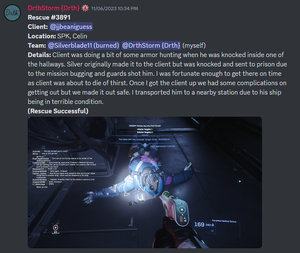
Rescues performed by RS1 members will be logged and recorded in the 🚑rescue-log channel as soon as possible after the rescue is completed. The Log will be created with, at very least, the Rescue Number and a brief description of the rescue. Ideally, the Log should include the Rescue Number, Client's Name, Location of Rescue, Additional Supporting Rescuers, a Brief Description, and a picture documenting the rescue. In order to qualify as a participant in the rescue (and therefore be tagged in it) an RS1 member must be on scene and either providing air support or on the ground conducting the rescue.
Here is a template for tracking your information. It's not required, but super helpful when processing promotions.